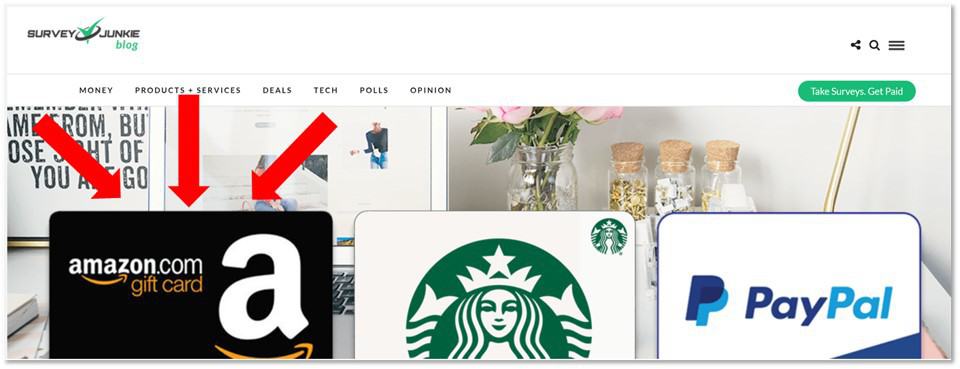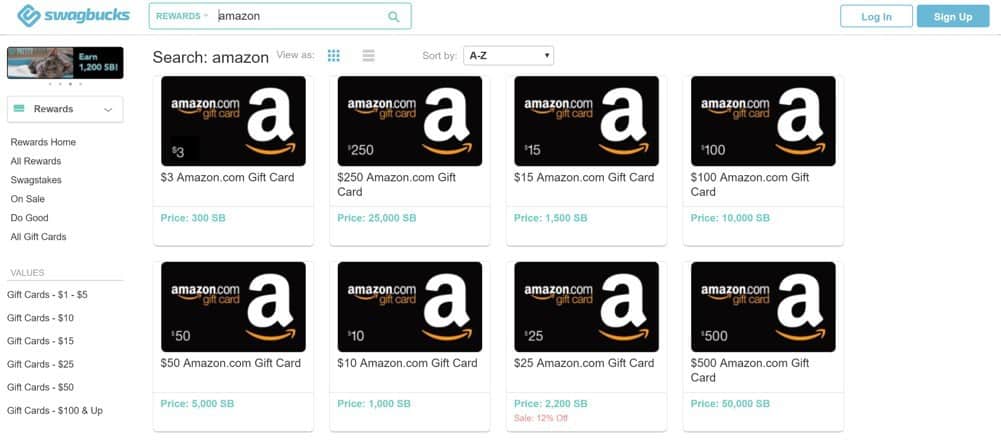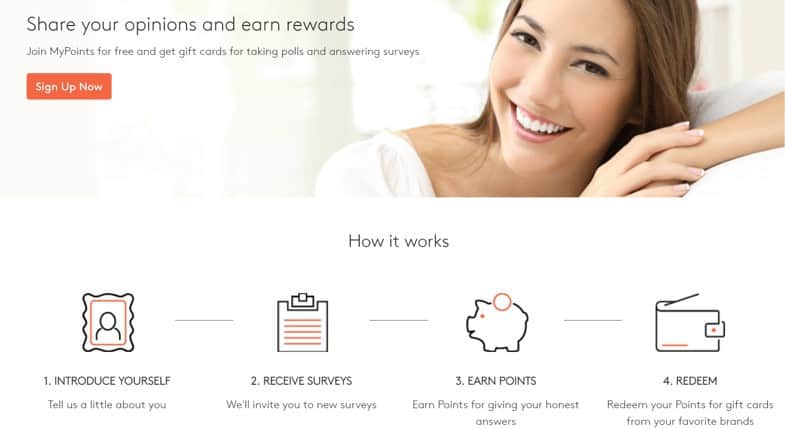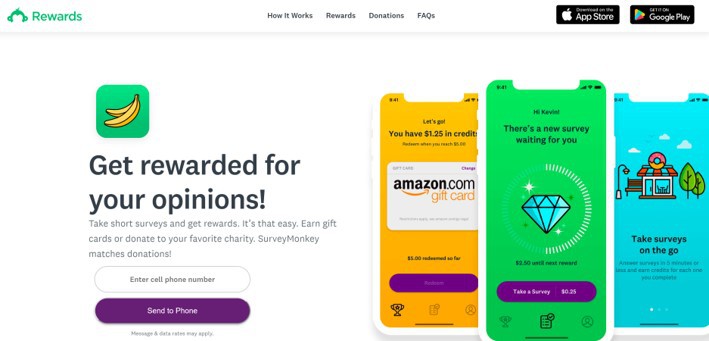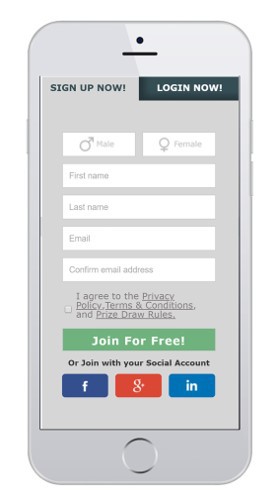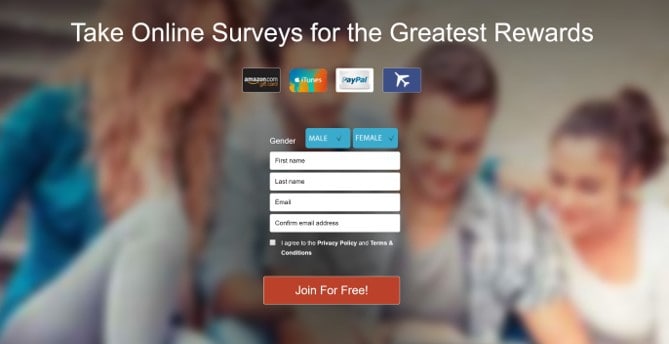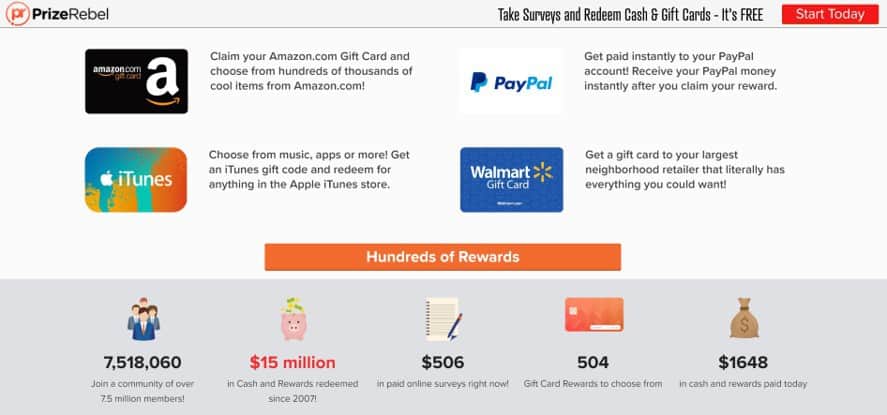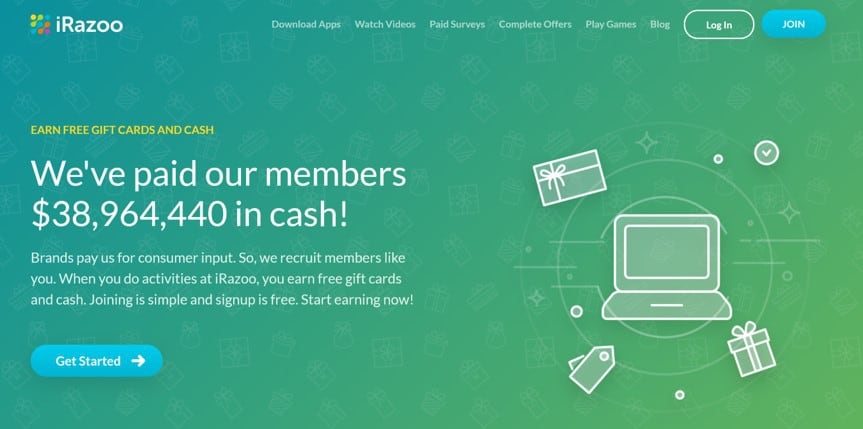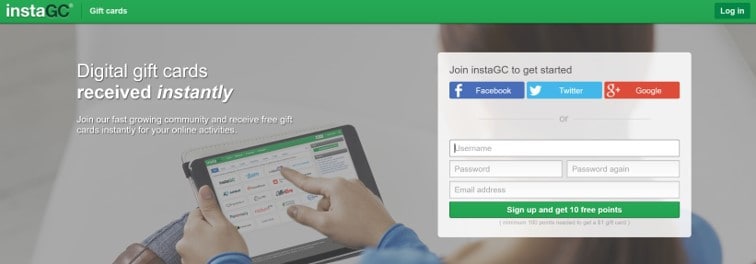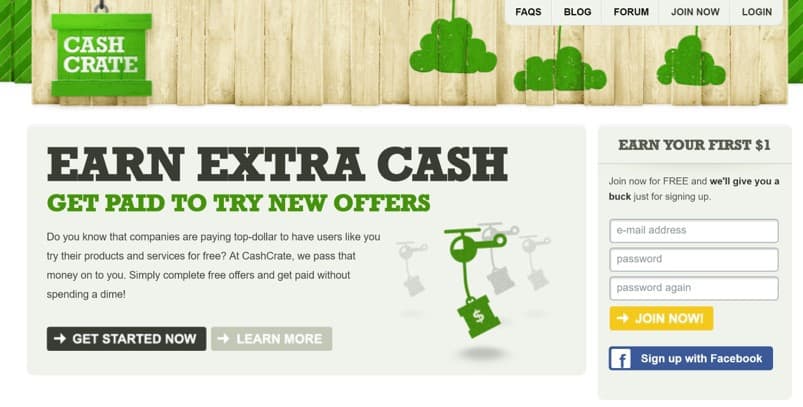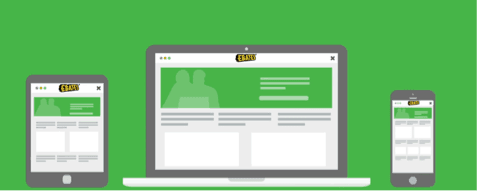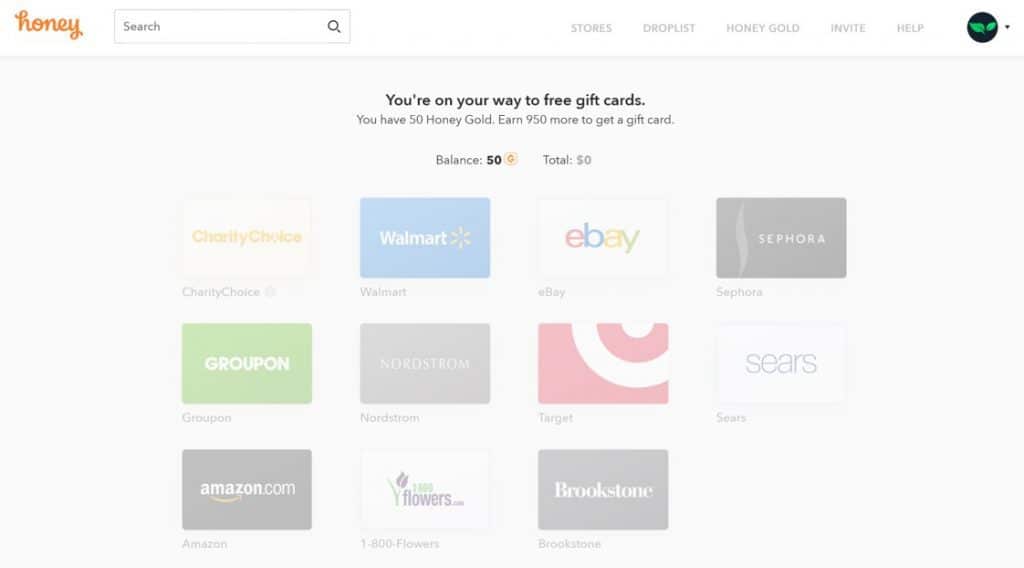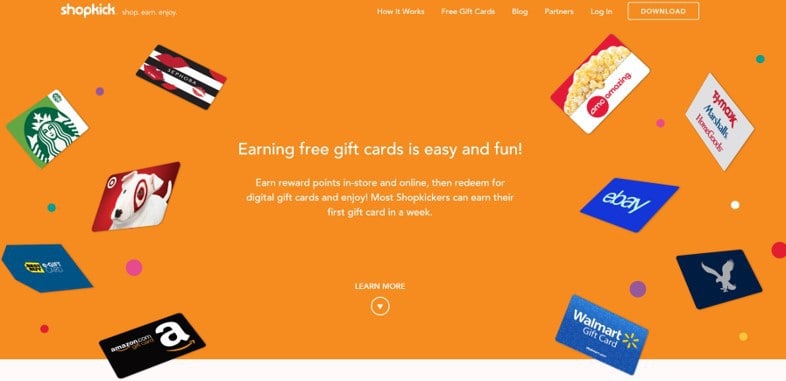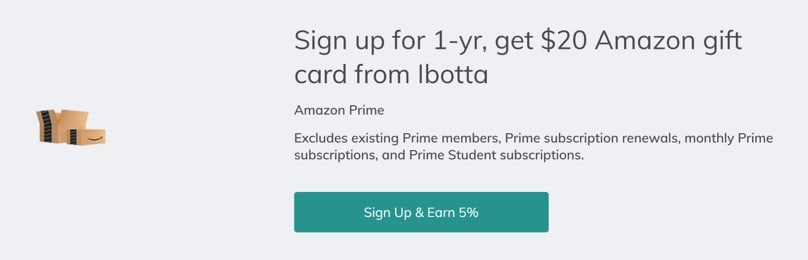10 Top Website Push Notification Services
The whole effort of digital marketing is to facilitate user engagement. As such, it employs various techniques to achieve user engagement. One of the popular techniques used is website push notifications. Today, we share with you 10 Best Website Push Notification Services.
Website Push Notification is also known as Web Push Notification or Browser Push Notification. These are messages delivered directly to users’ browser, even when they are not actively on the site. It includes a message along with a picture.
What Are Website Push Notifications?
Website Push Notifications is a digital marketing technique used to get users back on your website. It intends to achieve user engagement by sending a simple push notification.
Web/Browser Push Notifications are simple to implement as you do not need user’s contact information for marketing.
Users simply have to click on the ‘Allow Notification Button’ on the browser when they visit your website for the first time. Once this is done, you can send push notifications to your users easily.

So, you see that push notification is totally based on the users’ permission. With web push notifications, you neither infringe upon anyone’s privacy nor do you annoy them in any way.
Here, we have penned down the benefits of using web push notification service.
Benefits Of Using Website Push Notification
- You can send notifications to your subscribers about every new article you publish. So, push notifications help to increase your website traffic.
- Browser/Web Notifications can be used to share various offers with your subscribers.
- You can also use Web Push Notifications for sharing any news with your subscribers before your competitors do.
- You can increase sales or even affiliate earnings using push notifications.
- Take Surveys
- Promote CPA/CPI Campaigns
- Ability to re-engage with users without knowing their contact details.
- And many more benefits
So, you see that website push notifications have a unique place in the entire spectrum of digital marketing.

Unlike mobile app push notifications which are limited to mobile devices and tablets, web push notifications also cover desktops.
Desktop usage still accounts a good percentage of total internet time. So, website push notifications go on to deliver the power of real-time push notifications to this large percentage of internet users, as well.
Another factor which makes web push notifications very important for e-commerce is the cost factor. In fact, building a quality app turns out to be an expensive affair.
Moreover, for small and mid-sized companies, mobile websites may reach more people than mobile apps do. So, with website push notifications, businesses can send push notifications without having to invest in an app.
On the whole, website or browser push notifications prove an instant and viable communication channel that can be used on all devices, be it desktop, mobile, or tablet.
How Does Website Push Notifications Work?
In the case of a mobile app, whenever you install an app, by default the app sends out push notifications to your device. On the other hand, websites have to explicitly take permissions from their users for sending them to push notifications.
Here, we illustrate how website push notifications work:
1. The first step in getting web push notifications up and running is to get opt-in from visitors. When a visitor, arrives on a website, an opt-in box is triggered. If the visitor clicks on “Allow,” he or she is added to your subscriber list.
2. When a ‘visitor’ becomes a ‘subscriber,’ you can trigger push notifications from your website. You can incorporate a title message, and a text message (which are customizable within certain character limits) and a URL needs to be specified. These notifications arrive in real-time even when the website is not open at that point of time. When the subscriber clicks on the notification, he or she will be directed to the URL specified.
Things to keep in mind while Copywriting Push Notifications
Effectiveness is the key to success for push notifications. As push notifications impose character limits on the title as well as the message, you have to crisp, concise and still effective in crafting push notifications.
You have to keep in mind that people will only click on the notification if they find it valuable. The purpose of the notification copy is to get subscribers to click.
Here are some tips for copywriting for push notifications:
Write a clear message – Do not come up with vague messages. Rather, be clear and precise in what you say in your notification. A clear message is action-oriented and gets a greater click rate than vague messages.
Identify important value proposition – The limit of 40-120 characters in your push notifications requires that you have to be crisp and concise in what you say to your audience. Identify the one most important value proposition of your message and make it prominent in the notification copy.
Make use of Social Proof – Use of social proof in push notifications can be used to increase click rate. For example, you can come up with slogans pointing social proof as, “The post has over thousand Facebook likes” if you want subscribers to click through a blog post. However, you should write stuff that is credible and should never go overboard.
Have a sense of urgency – Create the sense of urgency in your push notifications copy. When your subscribers find out that the opportunity is closing, they want it much more. It is known as Fear of Missing out (FOMO). So, if you are running a sale on your online store, come up with a push notification that says something like this: “Flash Sale! 10 Hours only”.
Timing and Frequency for Push Notifications
Plus, you should take note of the timings when you send out push notifications. So, you should take into account the time zone your subscribers are located. You should be having a clear understanding of how your subscribers are spread across the globe.
For example, you will only annoy your subscribers if you send out the push notification, “10 inspirational songs to start your day” when the stars are twinkling.
Thus, different kinds of notifications work at different times of the day.
Further up, you need to come up with an optimal frequency of sending push notifications. You should take into account factors such as click rate, time on page, bounce rate, and opt-outs after every push notification to determine what optimal frequency works best for your audience.
What do you need to Track?
Click rate is the most important metric that you should track in website push notification is click rate. It is the percentage of people who clicked on your push notification message. The maximum click is better.
However, you should also consider the business goals for which you offered push notifications. It includes sales, visits to the checkout page, adds to cart, etc.
You can tag notification links with the UTM parameters for determining how many people are coming to your website through push notifications have performed the above actions.
This covers almost everything related to website push notifications. Now, it’s time to see the 10 Best Website Push Notification Services.
Here’s the list for you:
10 Top Website Push Notification Services
1. PushEngage
PushEngage is one of the most trusted push notification services. It is being used by over 5500 websites in 115 countries. PushEngage is easy to setup. It supports Chrome and Firefox. Using PushEngage, you can target desktop and mobile users through push notifications.
Some of its Key Features include:
- Single step optin for HTTP sites
- Schedule Notifications
- Automatic segments using URL Pattern
- Automatic Notifications with RSS Feed
- Multi-Site & Multi-User Login with Access Control

2. AdPush
AdPush offers a more advanced business to customer messaging system by improving upon tools seen on other web notification platforms.
The AdPush UI is well-polished and easy-to-navigate. All features are accessible through the browser-based service, meaning you do not need to download any software to send, schedule, and track your messages. Setup is easy. You can start exploring AdPush with a free 14-day trial.
Key Features:
- Daily stat reports show subscriber fluctuation
- Real-time tracking presents data from recently sent messages
- Subscriber lists let you send by geolocation, signup URL, or time zone
- Scheduler makes it possible to set notifications to go out in the future
- RSS-to-push functionality
- Dynamic previewer enables you to see what your notification will look like on your customer’s various devices
- Welcome drip puts your messaging in front of customers when they are the most likely to notice
- Big Image in notifications
3. Sendpulse
Sendpulse not only offers to push notification service but lots of other services, as well. Apart from offering push notifications, Sendpulse offers Email Marketing, SMTP Server, Bulk SMS, and API also.
Sendpulse comes with a lot of unique features.
Key Features include:
- Supports Google Chrome, Safari, and Firefox on Desktop PCs.
- It supports Google Chrome on Mobile Devices.
- High level of subscriptions much to the web push request.
- Highly effective messaging. Users get notifications as soon as they are connected to the World Wide Web.
- Customized notifications for each audience member and can be sent on a segmented basis.
- Developer APIs are provided by default.
- Trigger Messages and bulk messages.

4. OneSignal
OneSignal is one of the best website push notification service for the beginners. OneSignal is free to use. So, you can use OneSignal to send an unlimited push notification to unlimited subscribers without spending a single dime.
It can send the push notification to both mobile devices as well as on PCs (through its Web Push API). It supports the biggest platforms such as Android, iOS, Windows Phone 8, Windows 8.1, etc.
OneSignal is being used by clients such as www.uber.com and www.9gag.com. So, they already have the trust of people and businesses alike.
Some of the key features of OneSignal Push Notification Service are as follows:
- Easy Setup
- Faster Delivery
- Automated Push Notification
- Real-Time Tracking
- A/B Testing
- Segmentation Targeting
- They offer support for Google Chrome, Safari, and Firefox on Desktop PCs.
- Google Chrome is supported on mobiles.

5. Pushcrew
Pushcrew is one of the most popular web/browser push notification services. It is easy to set up, nicely designed, with clean UI. You just need to edit the default values, paste the given authentication code section, put in your RSS feed, and it’s ready to function. It is being used by clients such as www.seo-hacker.com and www.hindustantimes.com.
Some of the key features offered by Pushcrew push notification are as follows:
- They support Google Chrome v.42 and above and Firefox v.44 on desktop PCs.
- It supports Google Chrome on Android enabled Smartphones.
- They offer the opportunity to schedule your notifications
- Add images to your notifications
- Send notifications to specific segments
- Multi-website and multi-user support
- RSS to Push

6. LetReach
Although relatively a new entrant in the push notification industry, LetReach lets you engage your audiences most comprehensively through web push notifications. Presently, about 1000 websites are using LetReach as their Push Notification Service.
Available in three plans of Standard, Pro, and Elite with $15, $60, and $175 per month respectively, they come loaded with an awesome set of features.
Here, are some of its features:
- It’s incredibly easy to set up
- Customizable multiple Opt-ins
- Notification Management
- Notification Scheduling
- Adaptive Notifications
- Geo-Targeting
- Multiple Domains Support
- Real-Time Metrics

7. FoxPush
FoxPush is one of the most popular web push notification services worldwide. In fact, more than 3.5 million are using the FoxPush Notification Service. Moreover, FoxPush guarantees an average CTR of 20%, which itself is a huge number.
FoxPush is available for free as well as paid options. The Basic Plan which is free is suitable for most users. The rates go all the way up to $199. FoxPush supports all the popular platforms including Windows, Android, and Mac.
Here are some of the key features of FoxPush:
- Quick and Easy Setup
- Instant delivery
- Multi-Brower Support
- Live Tracking
- Multiple-Device Support
- Device Targeting
- GEO Targeting
- Emoji-Support

8. Izooto
Izooto is another very popular web push notification service. It is being used by the likes of www.jabong.com and www.mahindra.com. In fact, Izooto sees over 25,000,000 clicks on its notifications which prove that its campaigns are very successful.
For publisher iZooto also offers monetization option by this publishers can earn by displaying promoted push notifications to their subscribers and they can earn some good extra money.
Key Features:
- Multi-browser support including Google Chrome, Firefox, Internet Explorer, and Safari on desktop PCs. Google Chrome supported on mobiles and tablets.
- Notifications with two call-to-actions are offered including the option to either “sign in” or “sign up.”
- Offers multiple-language support. The notifications language is set according to the audience’s location.
- Offers an in-depth analysis of campaigns.
- Re-targeting users so that even the usual traffic is prompted to visit again.

9. PushWoosh
PushWoosh has the status of being one of the best web push notification services provider out there. They send out almost 250,000 notifications within a single day which itself shows that they hold a strong base.
Key features:
- Allows user-segmentation so that you can send out notifications that are personalized and thus more appealing.
- It provides detailed statistics to gauge the progress of your campaign.
- Offers multi-language support.
- Notifications are sent out only when users in a specific region are most active.
- Allows building media-rich messages so that it is appealing to audiences.

10. PushAssist
PushAssist is one of the most user-friendly browser push notification service. It powers more than 10,000 websites and stores worldwide. It supports push notifications on most of the popular web browsers including Google Chrome, Safari, and Firefox. It is easy to set up. You can send your first push notification on desktop and mobile in just five mins.
Key Features:
- It claims to have easy integration with WordPress, Drupal, Magento, OpenCart, and GitHub.
- It supports multiple devices so that you can engage your audience on mobile or desktop as per your campaign goals.
- It offers support for real-time tracking which helps you to determine the success of your campaigns.
- It also supports user-segmentation so that you can send notifications to the targeted audience based on location, buying the record, interest, and more.
- The push notifications can be scheduled for a specific date and time.
- PushAssist also supports multi-channel messaging and personalization.

11. MoEngage
MoEngage is one of the fastest growing push notification services providers. It is being used by businesses like www.snapdeal.com and www.airtel.in. Currently, MoEngage only supports Google Chrome both on the desktop as well as mobile devices. However, they are likely to introduce support for Firefox and Safari soon. MoEngage offers personalized notifications, i.e. the notifications are customized according to each audience.
Key Features in MoEngage:
- Offers detailed statistics
- Support for real-time tracking
- You can build rich media messages so that it becomes appealing to your audience.
- Notification Management & Scheduling.
- Quick and easy setup.
- With auto-optimization for generating high conversions.
- A personalized experience for each user.

We hope that the list of 10 Best Website Push Notification Services proves immensely helpful to you. Web Push Notifications are the best way to drive user engagement. Unleash the power of push notifications and get more traffic to your website with these Browser Push Notification Services Providers. If you liked the post, don’t forget to share it with your friends and colleagues. We welcome your comments and suggestions.